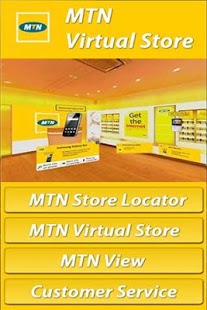MTN Virtual Store
Free Version
Publisher Description
If you’re looking for the latest cellphone and contract deals whilst at the same time finding your closest MTN store as well as contact information and directions, then MTN Virtual Store is your answer.
The MTN Virtual Store gives you an in store experience on your smartphone that you can access anywhere and anytime. Look around you to see the latest cellphone and contract deals.
Found a deal you like, well click on it to find out more. You have all the handset and contract details at your fingertips. You can also go into Manufacturer’s specific sections of the store to see what special are available from your favourite Handset supplier.
Once you have found the deal that’s perfect for you simply click on the “Find my closest MTN Store” option to get all the information on your nearest MTN Store. You will be given a variety of ways to contact the store, including calling, SMSing and emailing. In addition the Google Maps interface allows users to get directions to the stores.
Please note that the application will prompt you to download the Layar Augmented Reality browser if you don't have it installed on your device.
About MTN Virtual Store
MTN Virtual Store is a free app for Android published in the Personal Interest list of apps, part of Home & Hobby.
The company that develops MTN Virtual Store is Layarstudio. The latest version released by its developer is 1.0. This app was rated by 1 users of our site and has an average rating of 4.0.
To install MTN Virtual Store on your Android device, just click the green Continue To App button above to start the installation process. The app is listed on our website since 2015-08-06 and was downloaded 4 times. We have already checked if the download link is safe, however for your own protection we recommend that you scan the downloaded app with your antivirus. Your antivirus may detect the MTN Virtual Store as malware as malware if the download link to appinventor.ai_miltonefraimsmith.mtnvs is broken.
How to install MTN Virtual Store on your Android device:
- Click on the Continue To App button on our website. This will redirect you to Google Play.
- Once the MTN Virtual Store is shown in the Google Play listing of your Android device, you can start its download and installation. Tap on the Install button located below the search bar and to the right of the app icon.
- A pop-up window with the permissions required by MTN Virtual Store will be shown. Click on Accept to continue the process.
- MTN Virtual Store will be downloaded onto your device, displaying a progress. Once the download completes, the installation will start and you'll get a notification after the installation is finished.